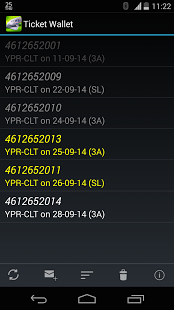Railway Ticket Wallet 3.81
Free Version
Publisher Description
Offers easy and convenient storage for Indian Railways SMS e-tickets - with built-in PNR status enquiry, quick links to train enquiry, sharing options, configurable trip notifications, a berth & seat calc and reservation date calc
• The app will find and add all train tickets from the SMS inbox. No more searching around: all tickets are conveniently available in one place.
• Tickets can also be added manually: just copy the text from any where and open the app
• Configurable trip notifications to inform you of upcoming train trips.
• Each added ticket gets a unique zoom display, with options to check PNR status, open train enqiury portal to get live status & schedules
• Share tickets easily from the app
• Convenient commands to sort tickets by date, and delete tickets over one week old simplify ticket management
• PNR status caching enables quick rechecking of the status and berth / seat nos without going online.
• Features the Berth and Seat calc to look up confirmed seat and birth positions. No longer wonder whether its a middle berth or an aisle seat!
• Also features the Reservation Date calc to find the opening day of reservation for a given date of journey
(Note: Permission to read SMS messages is required to access the SMS inbox. Files access, usually prompted as Photos/Media/Files, is for saving the cached PNR statuses to SD Card)
About Railway Ticket Wallet
Railway Ticket Wallet is a free app for Android published in the Recreation list of apps, part of Home & Hobby.
The company that develops Railway Ticket Wallet is Mohan Noone. The latest version released by its developer is 3.81. This app was rated by 2 users of our site and has an average rating of 4.0.
To install Railway Ticket Wallet on your Android device, just click the green Continue To App button above to start the installation process. The app is listed on our website since 2017-10-27 and was downloaded 261 times. We have already checked if the download link is safe, however for your own protection we recommend that you scan the downloaded app with your antivirus. Your antivirus may detect the Railway Ticket Wallet as malware as malware if the download link to com.sasyabook.ticketstore is broken.
How to install Railway Ticket Wallet on your Android device:
- Click on the Continue To App button on our website. This will redirect you to Google Play.
- Once the Railway Ticket Wallet is shown in the Google Play listing of your Android device, you can start its download and installation. Tap on the Install button located below the search bar and to the right of the app icon.
- A pop-up window with the permissions required by Railway Ticket Wallet will be shown. Click on Accept to continue the process.
- Railway Ticket Wallet will be downloaded onto your device, displaying a progress. Once the download completes, the installation will start and you'll get a notification after the installation is finished.